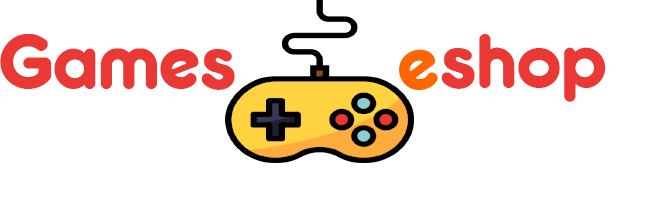How To Make a Gamepass on Roblox

Are you curious to know “How to make a gamepass on Roblox”? Roblox is a perfect launchpad for budding game designers, boasting over 40 million user-crafted games. It is a place where they can hone their game-making talents and deliver distinct gaming experiences to a global audience.
In this tutorial, you will learn how to create a game pass in Roblox, a tool that enriches your game and rewards developers.
Commonly referred to as a pass or experience pass, this buyable feature enables players to access special in-game offerings, including distinctive items for avatars, additional functionalities, and exclusive zones.
Once you have your initial Roblox creation ready, consider devising a pass to enhance the fun and interaction within your game.
How to make a gamepass on Roblox
Creating a game pass on Roblox is a fantastic way to add unique features to your game and provide special perks for your players. Here is a simple, step-by-step guide to help you get started:
Step 1: Access the Roblox Creator Hub
First, you need to get to the Roblox Creator Hub. You can do this by clicking the ‘Create’ button on the Roblox homepage or, if you are using the Roblox app, go to ‘More’ and find ‘Create’ there.
Step 2: Select Your Game
Once you are in the Creator Hub, navigate to your creations and choose the game you want to add a game pass to.
Step 3: Create a New Game Pass
In the monetization menu, look for the ‘Passes’ section. Here, you will see all the passes for your game. Click on ‘Create a Pass’ to start making a new one.
Step 4: Design Your Game Pass
You can upload an image for your game pass to make it stand out. Press the ‘Change’ button to upload your own image, or you can stick with the default one provided by Roblox.
Step 5: Set a Price
Decide how much Robux you want to charge for your game pass. Remember, setting a fair price can attract more players to purchase it.
Step 6: Add Perks
Think about the exclusive perks or benefits that players will get when they purchase your game pass. This could be anything from special abilities, exclusive items, or access to VIP areas.
Step 7: Test Your Game Pass
Before you make your game pass available to players, test it thoroughly to ensure everything works as expected.
Step 8: Publish Your Game Pass
Once you are happy with it, publish your game pass. It will now be available for players to purchase and enjoy within your game.
Moreover, that is it! You have just created a game pass on Roblox. Remember to promote your game pass to your players and keep updating it with new content to keep them engaged.
What are some popular game passes on Roblox?
Popular game passes on Roblox often include those that enhance the player’s experience by providing special abilities or exclusive items. Here are some ideas that are commonly used in Roblox games:
- Sprint: This pass allows players to move faster within the game, helping them collect items or navigate the game world more quickly
- 2x Coins: Players with this pass earn double the amount of coins, which can be used to purchase in-game items or upgrades
- Infinite Backpack: With this pass, players can collect an unlimited amount of items without any inventory restrictions
These types of game passes are designed to improve gameplay and make the experience more enjoyable for players. They can be a one-time purchase that offers permanent benefits or provide temporary advantages for a limited period. Game developers often create unique passes tailored to their game’s specific needs and player preferences.