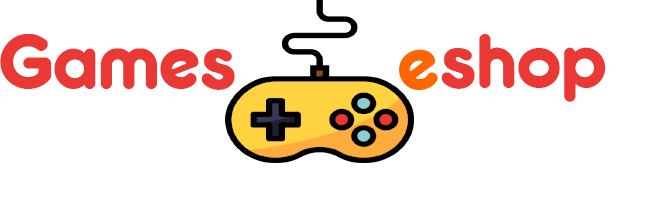Games To Play When Bored On Google
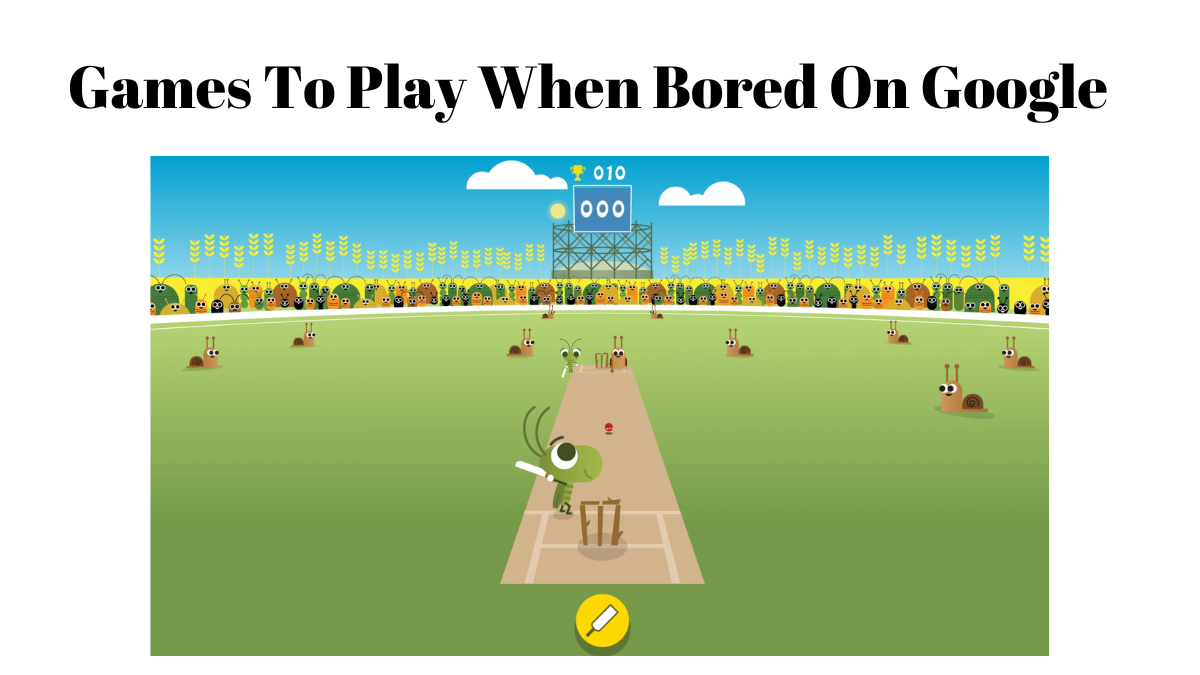
Google Search has some games to play when bored on Google Search, and many Google users do not know about this fun fact. Over time, Google has gathered some awesome games that you can play right on the Google.com page; no need to go to any other website.
A lot of these games started as Google Doodles, celebrating special days in history. Some are a bit tricky to find because Google Doodle changes, but a few are still around and can be played today. Type the game’s name in Google, hit “search,” and boom. The games will show up, ready for you to play. Keep reading to learn about these hidden playable games when bored on Google Search.
Some games to play when bored on Google Search
1. The Spooky Cat Game
This 2016 Google Doodle game follows the adventure of Momo, a black cat enrolled in the prestigious Magic Cat Academy. When mischievous ghosts invade the school and steal the master spellbook, Momo must step up to save the day.
With your help, Momo casts spells by swiping your finger in the shapes of symbols above the ghosts’ heads. The game features five levels filled with spooky fun, challenging puzzles, and a heartwarming narrative.
2. T-Rex Run:
There is this hidden game in Google called T-Rex Run, and you can play it on Google Chrome. They made this game for times when you are bored and cannot connect to the internet.
In the game, a T-Rex Dinosaur goes on a never-ending journey, jumping over cacti and dodging pterodactyls. Just press the “spacebar” when you are not connected to the internet, or you can go to chrome://dino in a new tab to play online.
3. Zerg Rush
Check out this game called Zerg Rush on Google. It is a real-time strategy game with insect-like aliens. Your job is to build a big army and protect against the enemy. Just search “Zerg Rush” on Google, and these alien things will start invading your computer screen.
They will wipe out your search results fast, but you can fight back by clicking on them with your mouse.
4. Solitaire
Who does not love Solitaire, the classic computer game? Well, guess what? You can play it right inside Google. Just type “Solitaire” and hit Search, there it is. The classic card game with a touch of Google coolness.
You probably remember how to play, stack those cards in descending order, alternating colours. The goal? Separate each suit. And the best part? You can play it on your phone screen without downloading or installing anything.
5. Minesweeper
Minesweeper is a classic puzzle game in which the player uncovers a grid of squares, trying to identify and avoid mines. Safe squares have numbers telling you how many mines touch the square. You can use the number clues to solve the game by opening all of the safe squares. If you click on a mine, you lose the game.
The player can also flag squares that they suspect contain mines. Flagged squares are not revealed, but the player can see how many mines are adjacent to them. This can help identify potential safe squares.
6. Tic-tac-toe
Tic-tac-toe, the game we have played with pen and paper for ages, is on Google for you. And the best part? You can play it on your phone screen, too.
As usual, the cross goes first. Choose to be a cross or a circle, and try to make a straight or diagonal line with your shape. You can play alone or challenge the Google AI, adjusting the difficulty from “easy” to “impossible.”
7. Pac-Man
Pac-Man is a fun game and one of the best games to play when bored on Google Search. It is where the Wakka-Wakka man avoids Inky, Pinky, Blinky, and Clyde while munching on Pac-dots. Google made it a Doodle on May 21, 2010, to celebrate the game’s 30th anniversary.
What is good about Google’s version is they made it more challenging by turning the maze into Google letters. It might be difficult on a mobile screen, but you can master it using your keyboard’s left and right arrows.
8. Snake
Check this out, Google made a playable doodle of the Snake Game to celebrate the Chinese New Year in 2013, the Year of the Snake. The doodle may be gone, but the classic game stays.
In this speedy game, the snake has to keep moving in its path. Eating makes the snake longer, but be careful not to hit the barriers, or it is game over. You can play it on your phone screen too, just remember to use the keyboard’s arrow keys for those tricky direction changes.
9. Text Adventure Game:
Type “Text Adventure game” in Google, and here is a trick: press CTRL+Shift+I simultaneously. Click on “Console,” type “Yes,” and bam. Your adventure begins.
It is like stepping back into the 70s, with no fancy graphics. Instead, you use commands to navigate the action.
10. Garden Gnomes
Ever heard of the Garden Gnomes games on Google? It started as a doodle on June 10, 2018, during the celebration of Garden Day in Germany. The Doodle might be gone, but you can still find the game in the Doodle archives. Just type “Garden Gnomes” in the search bar.
We have mentioned all the games to play when bored on Google Search
FAQs
Does Google have any games?
Some free games, such as Solitaire or PAC-MAN, can be played while being online or offline. Tap Home. Search for “Google Built-In Games” and tap Play on the game you want to play.
What is the secret game of Google?
Solitaire. Search phrase: ‘Google solitaire’ | It displays the most popular Solitaire card game. You can also select the relative difficulty level between Easy and Hard.
Does Google Play apply to games only?
Google Play is a store for Android with more than 2.5 billion monthly users across over 190 markets globally to enjoy millions of apps, games, books, etc.
Why can’t I download games?
Ensure that you are on a reliable Wi-Fi connection or have access to mobile data. Try to clear the cache and data from the Play Store app, update the application, utilize all possible storage space on your device, and then restart it in some cases. These five possible resolutions help you eliminate the problem and make application downloads smooth.