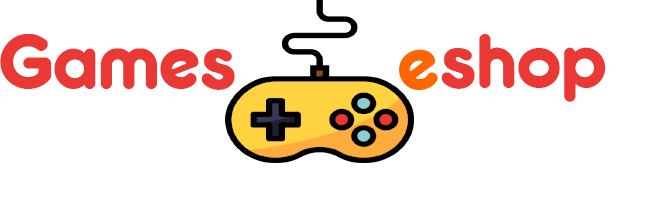How to complete Sims 4 Fill Out Reports

Whether you are experienced or just starting to play Sims 4 fill out reports, specific tasks might seem difficult to complete. One such task is filling out reports, which can confuse players as the game needs to provide clear instructions on how to do Sims 4 fill-out reports.
This article will provide an easy-to-follow guide on how to Sims 4 fill out reports. We will also explain the benefits of this action in the game. Let us start:
How to fill out reports in sims4?
Use this guide to help your Sim fill out reports quickly and easily:
- Find a computer.
- Make an interaction of your computer and your Sim.
- Click on the Fill out Reports. This will start the report-filling process.
- Fast forward the time unless the report is submitted and completed. You can do this by clicking the [+] button in the top-right corner of the screen.
At first, filling out reports might seem confusing because it is hidden in the ‘More Choices’ menu. However, once you find it, it is a simple process.
Why do you need to make your Sims 4 fill out reports?
If your Sim has a job in a business career, filling out daily reports is an important task. It helps your Sim perform better at work, leading to promotions, higher pay, and even bonuses. Remember to do it daily for the best career progress.
How can you make faster Sims 4 fill out reports?
If you notice your Sim taking a long time, it could be as if they are unhappy or uncomfortable. Before starting, ensure your Sim has eaten a meal, taken a shower, and is not too bored. This will make them happier and help them finish the reports more quickly.
That is all the information you should have regarding Sims 4 fill out reports. It may not be the most exciting task, but if you do it daily, your Sim’s business career will advance, allowing you to earn more Simoleans for furniture and bigger houses.
Some FAQs
How to fill out reports in sims4
You must find and interact with a computer to fill out reports in The Sims 4. When the list of options pops up, click More Choices and then Fill out Reports. This will start the report-filling process. You can fast-forward until the report is completed by clicking the [+] button in the top-right corner of the screen.
Why can’t I fill out reports in The Sims 4?
You might need help filling out reports in The Sims 4 for a few reasons. One possibility is that your Sim needs to be on the right career track. Reports are only a daily task for Sims in the Business career. Another possibility is that your Sim does not have access to a computer. If you do not have a computer in your Sim’s home, try finding one at the library or in another public place.