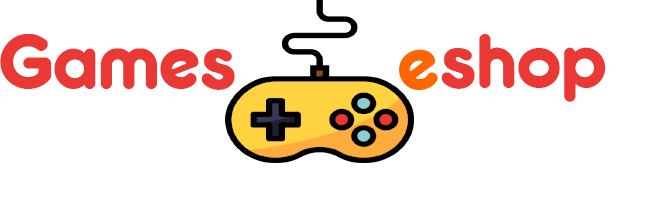How To Leave a Fantasy League ESPN: A Simple Guide
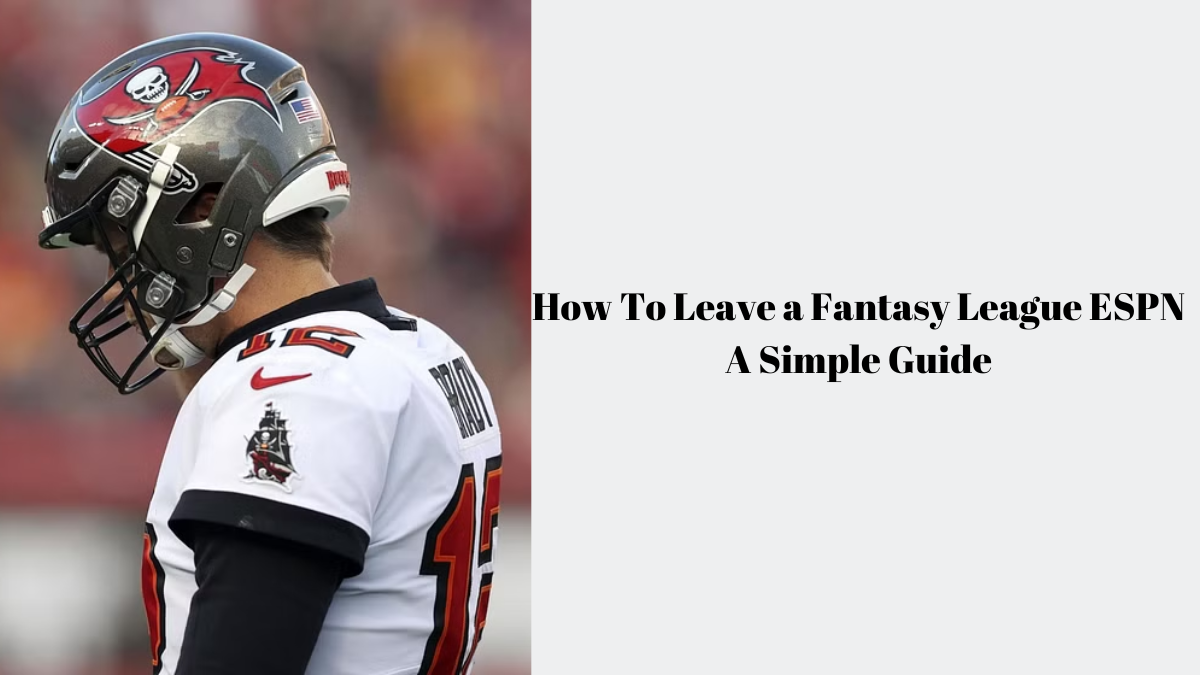
Today, we will talk about something that might be on the minds of many fantasy sports enthusiasts: how to leave a fantasy league on ESPN. Let us move forward and keep reading the article,
What is a Fantasy League?
A fantasy league is a game where you act as a team manager and compete against others by building a team of real-life players from a particular sport. Your team’s performance is based on the players’ actual performance in real games.
Why Would You Want to Leave a Fantasy League?
There are many reasons to leave a fantasy league. You may not have enough time to manage your team, or you may not enjoy the competition as much as you thought you would. Whatever the reason, it is okay to decide to step away.
How to Leave a Fantasy League on ESPN
Let’s get to the main point: how to leave a fantasy league on ESPN. Here are the steps:
- Log into your ESPN account: The first step is to log into your ESPN account. This is where all your fantasy leagues are managed.
- Go to your team page: Once logged in, navigate to the team page you want to remove from the league.
- Click the “Leave League” link: You will find a link on your team page that says “Leave League”. Click on this link.
Please note that you can only leave a league before the league’s draft. After the draft has occurred, team managers can not leave a league. In a League Manager, League,LM has to remove you from the league.
How do I join a new league on ESPN?
Here are the simple steps:
- Log into your ESPN account: The first step is to log into your ESPN account, where all your fantasy leagues are managed.
- Go to the Fantasy Football section: Once you are logged in, navigate to the main Fantasy Football section.
- Select “Join Public League” On the main Fantasy Football section, select “Join Public League”.
- Choose your preferences: Select your Experience Level (Beginners for new players or Pro for experienced players seeking competition), Scoring Type (PPR or Non-PPR), Draft Type (Snake or Salary Cap), and Draft Time.
- Click “Join a League”: After selecting your preferences, click on “Join a League” to finalize the process.
Deleting a League
If you are the League Manager and you want to delete a league you created, here is how you do it:
- Go to the LM Tools page. On this page, you’ll find various options for managing your league.
- Select “Delete League”: Under the “League Administration Tools” column, you will find an option that says “Delete League”. Click on this.
- Confirm your decision: You’ll have to confirm that you want to delete the league twice before it will process.
Deleting a league is final and cannot be reversed.
Conclusion
Leaving a fantasy league on ESPN is a simple process. Whether you are a team manager wanting to leave a league or a League Manager wanting to delete a league, ESPN makes it easy for you to do so. Just remember to make sure you are sure about your decision before you leave or delete a league.
Queries
What is a Fantasy League?
A Fantasy League is a fun game where you pretend to be a team manager. You pick real players from a sport to be on your team. Your team’s performance depends on how well the real players do in their games.
How do I join a Fantasy League on ESPN?
To join a Fantasy League on ESPN,
- you first need to log into your ESPN account.
- Then, go to the Fantasy Football section and
- select “Join Public League”.
- Choose your preferences and click “Join a League” to finish.
How do I leave a Fantasy League on ESPN?
If you want to leave a Fantasy League,
- log into your ESPN account and go to your team page.
- There, you will find a link that says “Leave League”.
- Click on this link to leave.
Can I join a private league on ESPN?
Yes, you can join a private league on ESPN, but you need to be invited by the League Manager. The invitation will be sent to you as an email with a unique URL. Click on the URL to join the league.
What if I want to delete a league I created on ESPN?
If you are the League Manager and want to delete a league,
- go to the LM Tools page.
- Under the “League Administration Tools” column,
- click on “Delete League”.