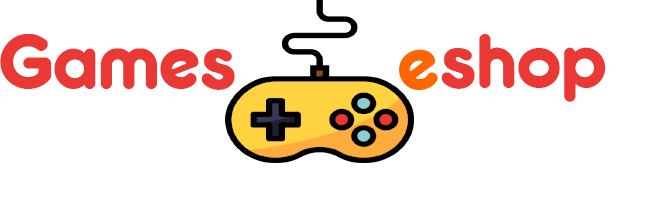Switch PS5 ORIENTATION FROM VERTICAL TO HORIZONTAL
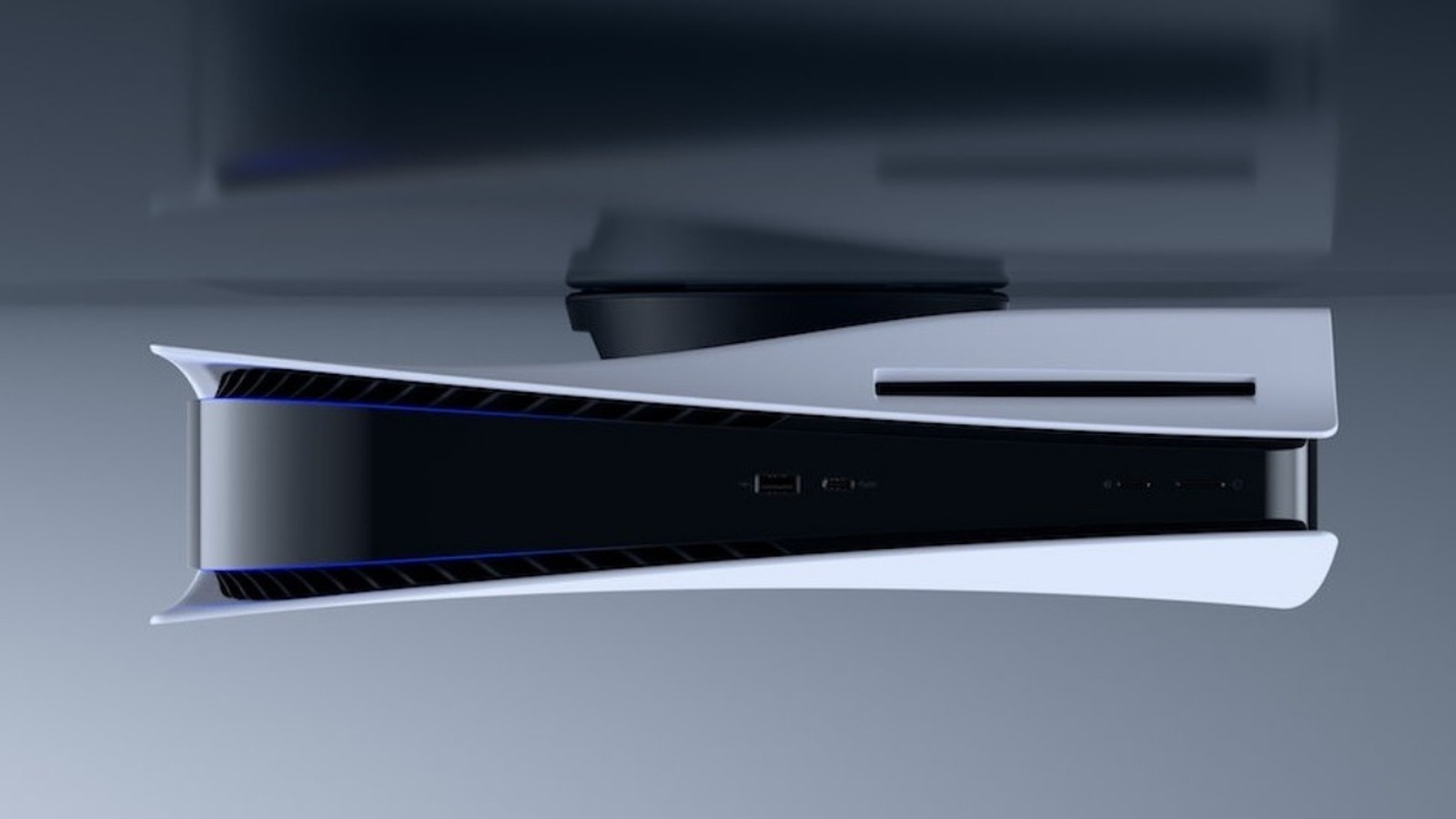
Ps5 horizontal – If you recently purchased a PlayStation 5 and are wondering how to switch it from vertical to horizontal orientation, you’re in the right place. In this article, we will explain the simple steps to change the orientation of your PS5.
The PlayStation 5 console is designed to be used in both vertical and horizontal orientations. However, switching between the two orientations can be a bit confusing, especially if you’re unfamiliar with the console.
Read More –Xbox Series X vs PS5: The Battle Of Gaming Powerhouses
How to flip the PS5 console from vertical to horizontal
Here are the steps to switch your PS5 from vertical to horizontal orientation:
Step 1: Turn off your PS5 console and unplug all cables and accessories.
Step 2: Locate the stand that came with your PS5 console. You can purchase it separately from the PlayStation website if you don’t have one.
Step 3: Attach the stand to the bottom of the PS5 console. If you’re switching from vertical to Ps5 horizontal orientation, remove the stand from the slot in the back of the console and attach it to the bottom.
Step 4: Flip the console onto its side once the stand is securely attached. The stand will provide support for the console in the horizontal orientation.
Step 5: Adjust the stand’s angle to ensure the console is level and stable. The stand can be adjusted to two different angles depending on your preference.
Step 6: Once you’re satisfied with the console’s position, plug in all cables and accessories.
Step 7: Turn on your PS5 console and enjoy gaming in the horizontal orientation!
Switching your PS5 console from vertical to horizontal orientation is a simple process that can be completed in just a few minutes. Following the steps outlined in this article, you can ensure your console is stable and secure in its new position.
Read More-Best Ps5 Racing Games To Enjoy A Speed Rush
FAQs
- Can I switch my PS5 console from a horizontal to a vertical orientation?
Yes, you can switch your PS5 console from horizontal to vertical orientation by following the same steps in reverse.
- Do I need to purchase a stand to use my PS5 console in a vertical orientation?
No, the PS5 console is designed without additional accessories for vertical and horizontal orientations. However, a stand can provide extra stability for the console in the vertical orientation.
- Is it safe to use the PS5 console in a vertical orientation?
Yes, using the PS5 console in either vertical or horizontal orientation is safe. The console is designed to operate in both positions without any issues.
- Does the orientation of the PS5 console affect its performance?
No, the orientation of the PS5 console does not affect its performance. The console is designed to operate in both positions without any difference in performance.
- How do I know if my PS5 console is stable in its new orientation?
When switching the orientation of your PS5 console, make sure it is stable and level. You can adjust the stand’s angle to ensure that the console is secure in its new position. If the console wobbles or appears unstable, adjust the stand until it is level and secure.
- Can I use the PS5 console without a stand-in horizontal orientation?
Yes, you can use the PS5 console in a horizontal orientation without a stand. However, a stand can provide extra stability for the console and prevent it from scratching or damaging.