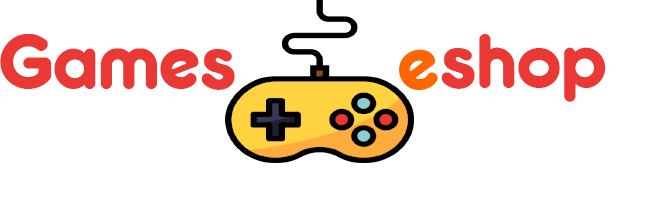How to Develop iOS Games Using Unity: Beginner’s Step-by-Step Guide for 2025

Developing iOS games might sound intimidating—especially if you’re just starting out. But thanks to Unity, a powerful and beginner-friendly game development engine, the entire process becomes much more approachable.
Whether you’re dreaming of building the next viral iPhone game or just tinkering with your first digital playground, this guide will walk you through everything you need to know.
Why Choose Unity for iOS Game Development?
Unity is one of the most popular tools for indie developers and major studios alike. Here’s why:
-
Cross-platform capability – Build once and deploy on iOS, Android, Windows, macOS, and even consoles
-
Visual Editor – Easy drag-and-drop environment for designing your game world
-
Large community and learning resources – Tons of tutorials, documentation, and YouTube content
-
Built-in physics and rendering engine – Makes your game look and feel great right out of the box
What You’ll Need Before You Start
Before you dive into building your iOS game, gather these tools:
| Requirement | Purpose |
|---|---|
| Mac Computer (macOS) | Required to run Xcode and publish to iOS |
| Unity (Latest Version) | Your game development engine |
| Xcode (Latest Version) | Apple’s IDE used for compiling iOS apps |
| Apple Developer Account | Needed to test and publish iOS games |
| iPhone/iPad (Optional) | For live testing, though simulators exist |
Tip: You can use Unity Hub to manage different Unity versions and projects easily.
Step-by-Step Guide to Creating iOS Games with Unity
Let’s walk through the journey of building your first iOS game.
1. Install Unity and Set Up Your Project
-
Download and install Unity Hub
-
Select the Unity version (preferably the latest LTS version)
-
During installation, include the iOS Build Support module
-
Open Unity Hub → Create a new 2D/3D project → Name it
Choose 2D if you’re making a side scroller or puzzle game. Use 3D for immersive experiences.
2. Design Your Game World
-
Use the Scene view to drag and drop characters, obstacles, and environments
-
Import assets (sprites, sounds, music) using the Asset Store or your own files
-
Start simple: One level, one player character, and basic mechanics is a good start
3. Add Interactivity with C# Scripts
Unity uses C# for game logic. You don’t need to be a coding expert—basic scripting goes a long way.
Example:
-
Scripts are attached to GameObjects like players or enemies
-
Use them to handle movement, collisions, UI updates, and more
4. Build and Test on iOS
Here’s where Unity and Xcode come together:
| Step | Action |
|---|---|
| 1 | Go to File > Build Settings in Unity |
| 2 | Select “iOS” > Click “Switch Platform” |
| 3 | Hit “Build and Run” – Unity creates an Xcode project |
| 4 | Open the project in Xcode |
| 5 | Connect your iPhone and select it as the run device |
| 6 | Click the Play button to test the game |
You’ll need to be signed in to your Apple Developer Account in Xcode to run the app on a device.
5. Publish to the App Store
Once your game runs well:
-
Create a Distribution Certificate and Provisioning Profile via your developer account
-
In Xcode, set the build version, bundle ID, and app icons
-
Use App Store Connect to submit your game, add metadata, screenshots, and send it for review
Apple’s review process may take a few days. Ensure your game doesn’t crash and meets their guidelines.
Pro Tips for Beginners
-
Version Control: Use Git or Unity Collaborate to save your progress
-
Optimize for Mobile: Keep textures and scripts lightweight
-
Test Often: Use Unity’s Play mode + iOS simulators to spot bugs early
-
Join Unity Forums: They’re a goldmine of tips, scripts, and troubleshooting advice
FAQs
1. Can I develop iOS games on Windows using Unity?
You can start development on Windows, but to build and deploy an iOS game, you’ll need a Mac with Xcode installed.
2. Is Unity free for iOS game development?
Yes. Unity offers a free version (Personal license) if your revenue is under $100,000 per year. For more advanced features, you can consider Unity Plus or Pro.
3. How long does it take to develop a simple iOS game with Unity?
For beginners, a simple game could take anywhere from 1–4 weeks, depending on complexity and your learning curve.
4. Do I need to know programming to make games in Unity?
Basic C# knowledge is important for making your game interactive. However, Unity has visual tools and a supportive community that makes learning to code easier.
Final Thoughts
Starting iOS game development might feel overwhelming, but Unity makes it possible—even for beginners. It’s fun, rewarding, and with practice, you could publish your own game to millions of users worldwide.
So go ahead—download Unity, unleash your creativity, and start building the game you’ve always wanted to play.
Click here to learn more